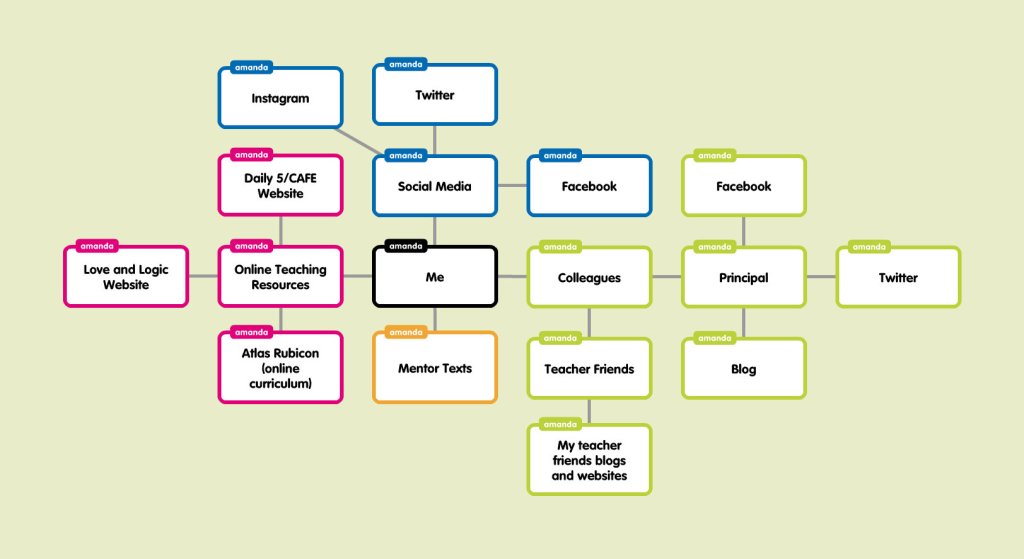I am really happy that I was able to take CEP 810. This is the last course I chose to take for my masters of art in teaching and curriculum. One of my goals as an educator is to understand how technology can be used in the classroom and how I can better implement technology into my daily instruction. I find there is no time during the day to use the laptops or iPads that are available at my school. I do use an interactive whiteboard to teach my students everyday, but I still love making anchor charts with paper and markers. Although technology is always changing, it truly is a tool to enhance learning. I have to remember that my students and I are co-learners when it comes to teaching and learning with technology. Prior to this course I felt like I needed to have all the answers about the technology that I would have my students use. The ISTE NETS site states, “Moving forward, teachers must become comfortable being co-learners with their students and colleagues around the world.” Even though my students are young they know how to use technology. I do not have to have all the answers. It is important that I remember that I can learn and grow WITH my students when it comes to using technology. I can be a mentor/facilitator. While taking CEP 810 I was able to explore a variety of technologies and I created a lesson plan that encourages students to create a digital story and share it in a digital library. Although I would love for my students to do this. I still sometimes wonder, are they really capable? I get overwhelmed when using technology and I can see that they do too when they can’t get something to work. I have to remember though, I need to give them time to explore, collaborate, and create! I thoroughly enjoyed this course and it forced me to use technology and think about how it can enhance learning. If I was able to learn using various networks, my students can learn using various networks. Learning is about taking chances, making mistakes, and getting messy.